今天密码学实验用到sagemath
TMD 垃圾Jupyter notebook真难用
没有vi,没有补全,没有debug
受不了受不了,把他搞进VSCode
VSCode插件
下个code runner
然后在VSCode的settings.json里面加入以下代码
"code-runner.executorMapByFileExtension": {
".sagepy": "\"C:\\Users\\<USERNAME-CHANGE-ME>\\AppData\\Local\\SageMath 9.0\\runtime\\bin\\bash.exe\" --login -c '/opt/sagemath-9.0/sage $fullFileName'",
".py": "python"
},
"code-runner.executorMap": {
"python": null
},
"files.associations": {
"*.sagepy": "python"
}
解释一下,通过executorMapByFileExtension把.sagepy后缀定义一个启动命令
通过files.associations配置.sagepy文件支持高亮
因为files.associations会导致code-runner自带的executorMap把python映射到预置的python命令(executorMap优先级比executorMapByFileExtension高)
所以把executorMap的python项写成null,再手动指定executorMapByFileExtension的.py后缀
哦对了powershell会爆炸。。。shell改成cmd或者自己改一下命令
Sage Math
啥都不用配,装好了之后找他它bash.exe,把上面的配置文件改对就行了
效果
test.sagepy
按下Ctrl+Alt+n
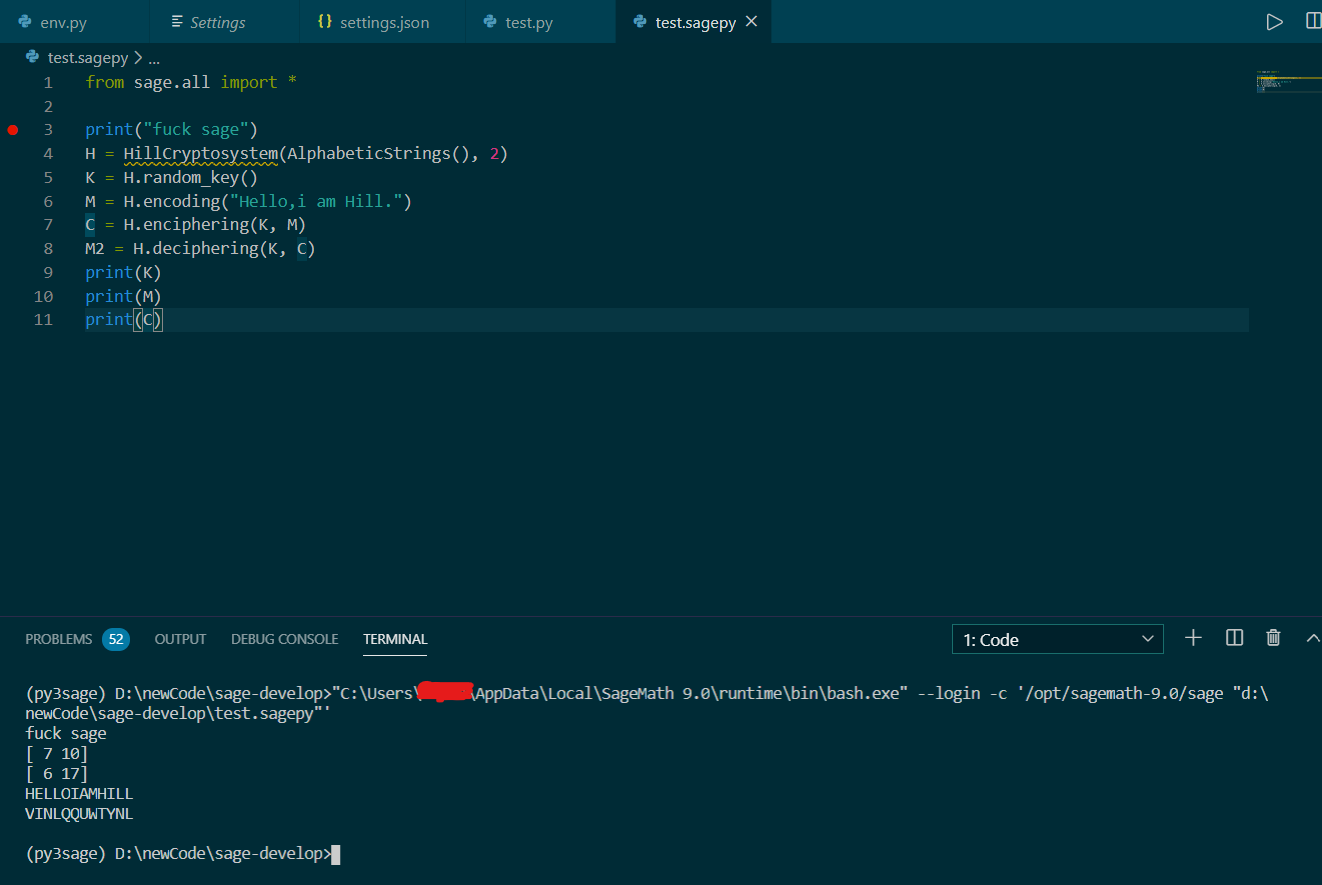
爽到
